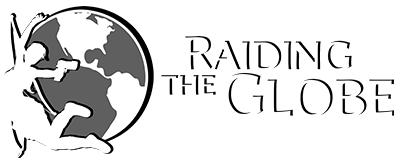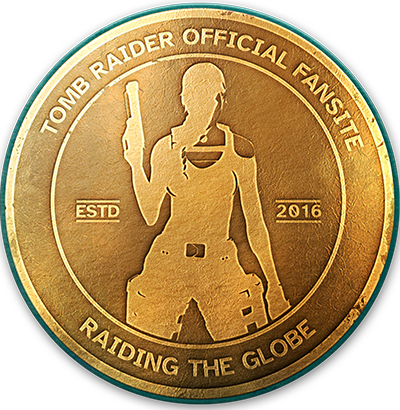| Action | Nokia 3650 | Motorola T720 Nokia 7650 Sharp GX10/20 |
| ACTION | 0 | 5 |
| DRAW GUNS | # | 0 |
| UP | 2 | 2 |
| DOWN | 3 | 8 |
| LEFT | 5 | 4 |
| RIGHT | 6 | 6 |
| PAUSE GAME | * | * |
Note: The UP, DOWN, LEFT, RIGHT and ACTION keys are also mapped to your phones joystick.
You can make Lara walk by pressing the LEFT or RIGHT keys. To switch to running, double tap the appropriate LEFT or RIGHT key.
You can make Lara crouch by pressing the DOWN key. While crouching, she will not be able to move around, but she will be able to fire her guns.
You can make Lara jump across gaps by pressing the ACTION key. When jumping gaps, be careful to judge the distance to the other side. When jumping, Lara will automatically grab onto the far side of the gap if it is within reach.
You will automatically climb walls below a certain height. To climb wall that are higher than this press the UP key while facing in the direction of the wall. Press UP again to pull yourself up.
Occasionally you may see a ledge or base of a ladder above your head. To jump up and grab hold of this, position yourself beneath it and press the UP key.
To climb down from high places, face the edge you wish to climb over and press the DOWN key to lower yourself over the edge. Press the DOWN key again to let go and drop. Note: If you drop from too great a height, you may take damage.
NOTE: You can also jump off ledges by running off them. However, you will take damage if you fall too far.
To climb up ladders, face the ladder and press the UP key to grab hold. Continue pressing the UP key to climb to the top of the ladder.
To climb down ladders, face the top of the ladder and press the DOWN key to wing over the edge and grab hold of it. Continue pressing the DOWN key to climb to the base of the ladder.
You will frequently come across blocks in the game that you can push and pull in order to solve puzzles. To grab hold of the block, use the ACTION key. You can then push or pull the block to a new position by pressing the LEFT or RIGHT key. To release the block, press the ACTION key again.
To use the high wire, position Lara underneath the end of the wire and jump up and grab on using the UP key. You will automatically start sliding down the wire. To let go of the wire at any time, press the DOWN key. If you don’t let go, you will drop off automatically at the end of the wire. Remember that you will take damage if you let go from too great a height.
There are numerous items strewn throughout the game. Some of these items are immediately useful such as health packs, while the usefulness of other items might only become apparent as the game progresses.
To pick up items in the game, position Lara over the item and press the DOWN key. If the item can be used immediately, it will be, otherwise it will be placed in your inventory for use at the appropriate time. There is no separate inventory key in the game. Instead, the inventory will automatically appear whenever it is required.
You will frequently come across places in the game where you can interact with the environment. When you come across such a place, a small ? symbol will appear floating around Lara. Pressing the ACTION key at this point will perform the action required. Typical actions that might be required are pulling a switch or using an item from your inventory.
To draw your guns, press the DRAW GUNS key. To fire your guns, press the ACTION key. To put your guns away, press the DRAW GUNS key again.
NOTE: If your guns are drawn, you won’t be able to perform any other actions that require the use of the ACTION key such as pulling switches, etc.
Lara will keep her guns drawn while walking, running, if she crouches or if she jumps. However, while her guns are out she will not be able to climb up to or down from ledges, etc.
You do not have to worry about running out of ammunition when using the default gun. However, any weapons that you find in the game will usually have a limited amount of ammunition.
You may come across doors in the level. These doors might be the end point of the level, or they may lead you to a new area of the existing level. To go through doors on the level, position Lara in front of the door and use the UP key.
To abseil down a rope, position Lara on the ledge above the rope and press the DOWN key to swing over the edge. Press the DOWN key a second time to let go of the ledge and slide down the rope.
Teleports are very simple to use. Just enter them and they will transfer you to a new location.
To use a lift, stand in front of it and press the UP key. The lift will then take you up or down to the appropriate floor.
Beware of electrified floors. These will need to be switched off before you can cross them safely.
You may come across conveyor belts in the levels. You will need to check the direction they are moving in before stepping onto them. It is usually possible to run in the opposite direction across them.
Lara will frequently pop up at the base of the screen to give you information on items you pick up, clues to solving puzzles, etc. Pay attention to these hints, as they may help you solve the mysteries of the tomb.
The game can be paused at any time by pressing the PAUSE GAME key. When the game is paused a menu will be displayed that will give you the option of resuming the game or quitting back to the main menu.
To quit the game, press the PAUSE GAME key to access the pause menu. Choose the Quit To Main Menu option to return to the main menu. From here, you can choose Quit to exit the game.