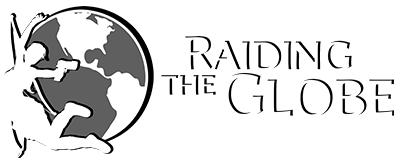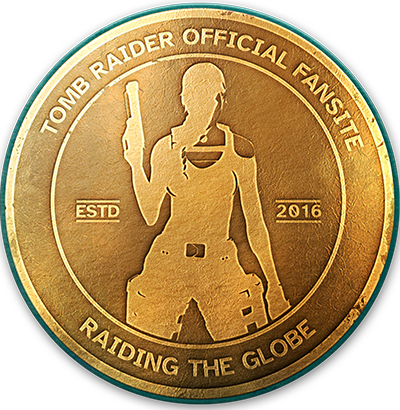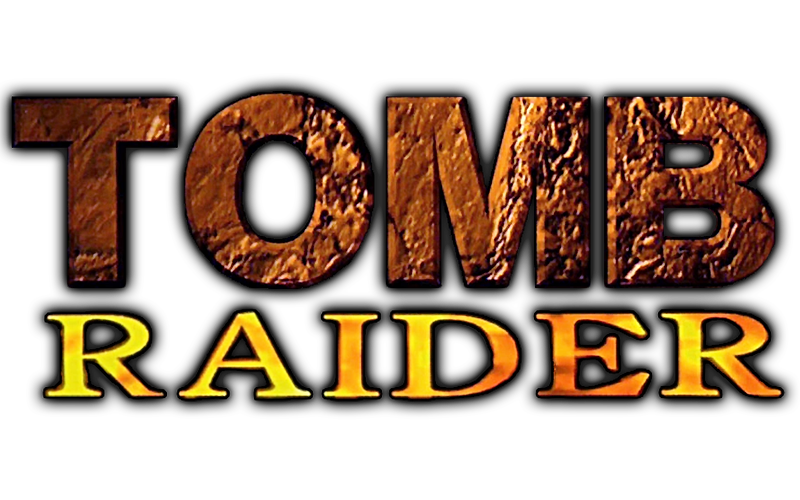

Using the WALK key, take one step forwards,
using the WALK key, take one step backwards,
turn around 3 times (3x360 degree in any direction),
immediately do a forward jump.
Using the WALK key, take one step forwards,
using the WALK key, take one step backwards,
turn around 3 times (3x360 degree in any direction),
immediately do a backflip.
Open the Inventory and press L2, R2, Triangle, L1, L1, Circle, R2, L2 - you should hear a sigh confirming. Exit the Inventory.
Open the Inventory and press L2, R2, L1, Circle, Triangle, L1, R2, L2 - you should hear a sigh confirming. Exit the Inventory.
Open the Inventory and press R2, L2, R1, L1, R1, L2, R2, Select - you should hear a sigh confirming.
Open the Inventory and press L1, Triangle, L2, R2, R2, L2, Circle, L1 - you should hear a sigh confirming.
Open the Inventory and press L1, Triangle, R2, L2, L2, R2, Circle, L1 - you should hear a sigh confirming.
Open the Inventory and press L1, R1, L2, R2, L2, R1, L1, Select - you should hear a sigh confirming.
Pause game and go to the last page of the passport (Exit To Title) and press Z, Y, Z, Y, X, X, X, Start - you should hear a sigh confirming.
Open the Inventory and press X, Y, X, Y, Z, Z, Z, Z, Y, Z, Y, X, X, X, Start - you should hear a sigh confirming. Now use the Level Skip cheat - Lara will have all of the weapons with unlimited ammo on the next level.