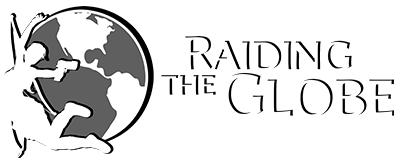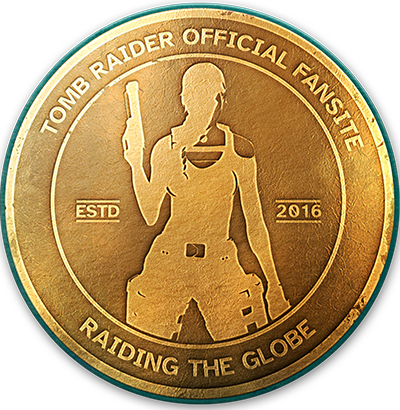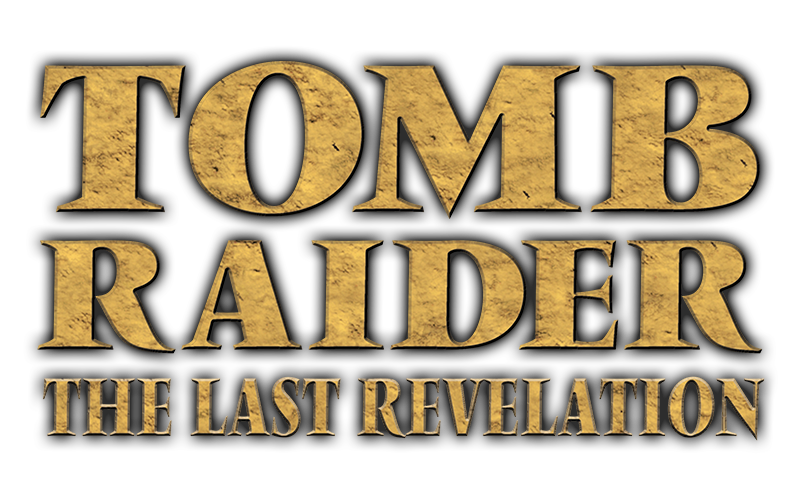

!!! In order for any of these cheats to work, Lara MUST BE FACING NORTH and the COMPASS TRANSPARENT. To do this, find a block that faces North, climb on top of it, then check your inventory screen; your compass should be transparent. !!!
Face exactly North and open the inventory screen - check the compass needle. Highlight Load Game (Memory Card icon), press and hold H + E + L + P keys together then release and close the inventory by pressing Escape to skip to the next level.
Face exactly North and open the inventory screen - check the compass needle. Highlight the Small Medipack, press and hold G + U + N + S keys together then release and close the inventory by pressing Escape to get all the weapons, unlimited ammo, flares and medipacks.
Face exactly North and open the inventory screen - check the compass needle. Highlight the Large Medipack, press and hold B + I + T + S keys together then release and close the inventory by pressing Escape.
If Lara's health is at 100% full then the code won't work. You will have to lose some health first. Also make sure you have only ONE Small Medipack. Enter the inventory and highlight the Small Medipack. Press the "0" button at the top of your keyboard (not the Num Lock one). You should see the text under the Small Medipack changed from 1x Small Medipack to Small Medipack. Press the Enter button and re-enter your inventory. Now it should say Unlimited Small Medipacks.
If Lara's health is at 100% full then the code won't work. You will have to lose some health first. Also make sure you have only ONE Large Medipack. Enter the inventory and highlight the Large Medipack. Press the "9" button at the top of your keyboard (not the Num Lock one). You should see the text under the Large Medipack changed from 1x Large Medipack to Large Medipack. Press the Enter button and re-enter your inventory. Now it should say Unlimited Large Medipacks.
Face exactly North and open the inventory screen - check the compass needle. Highlight Load Game (Memory Card icon), press and hold L1 + L2 + R1 + R2 + UP then release and close the inventory by pressing Select to skip to the next level.
Face exactly North, and open the inventory screen - check the compass needle. Highlight the Small Medipack, press and hold L1 + L2 + R1 + R2 + UP then release and close the inventory by pressing Select to get all the weapons, unlimited ammo, flares and medipacks.
Face exactly North and open the inventory screen - check the compass needle. Highlight the Large Medipack, press and hold L1 + L2 + R1+ R2 + DOWN then release and close the inventory by pressing Select.
Face exactly North and open the inventory screen - check the compass needle.
Highlight Load Game (VMU icon), press and hold L + R, Y then release and close the inventory.
Face exactly North, and open the inventory screen - check the compass needle.
Highlight the Small Medipack, press L, UP, X, UP, R, Y.
Face exactly North, and open the inventory screen - check the compass needle.
Highlight the Small Medipack, press and hold L + R, Y then release and close the inventory.
Face exactly North, and open the inventory screen - check the compass needle.
Highlight the Small Medipack, press L + R + UP, RIGHT + UP + START + START.