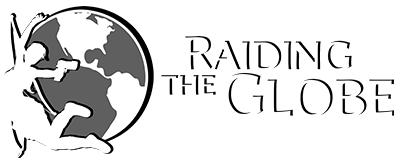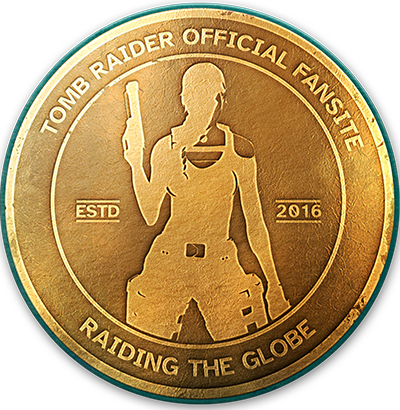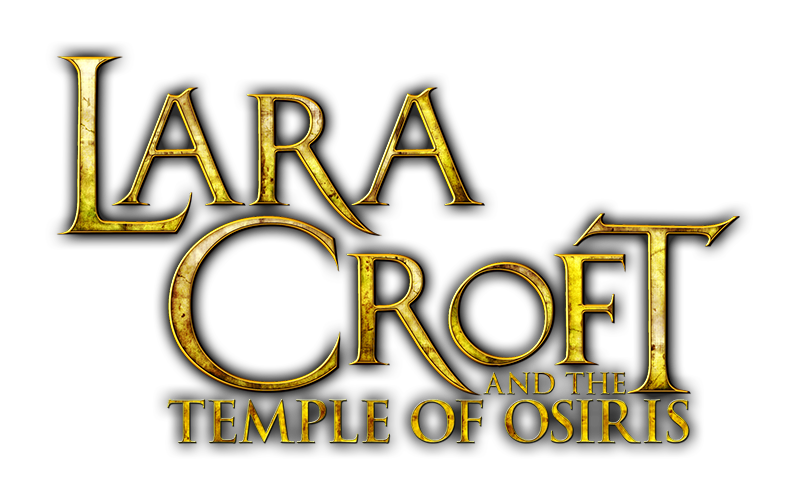

1.: Disable Steam Cloud synchronization:
Open your 'Library' in Steam, then Right-click 'Lara Croft and the Temple of Osiris' and choose 'Properties'.
click the 'Updates' tab and un-check the 'Enable Steam Cloud synchronization' option.
2.: Copy the save file into the following folder:
Computer > Windows (C:) > Program Files (x86) > Steam > userdata > XXXXXXXX > 289690 > remote.
Note:
XXXXXXXX is your Steam ID.
Save file made by Peti / RaidingTheGlobe.com