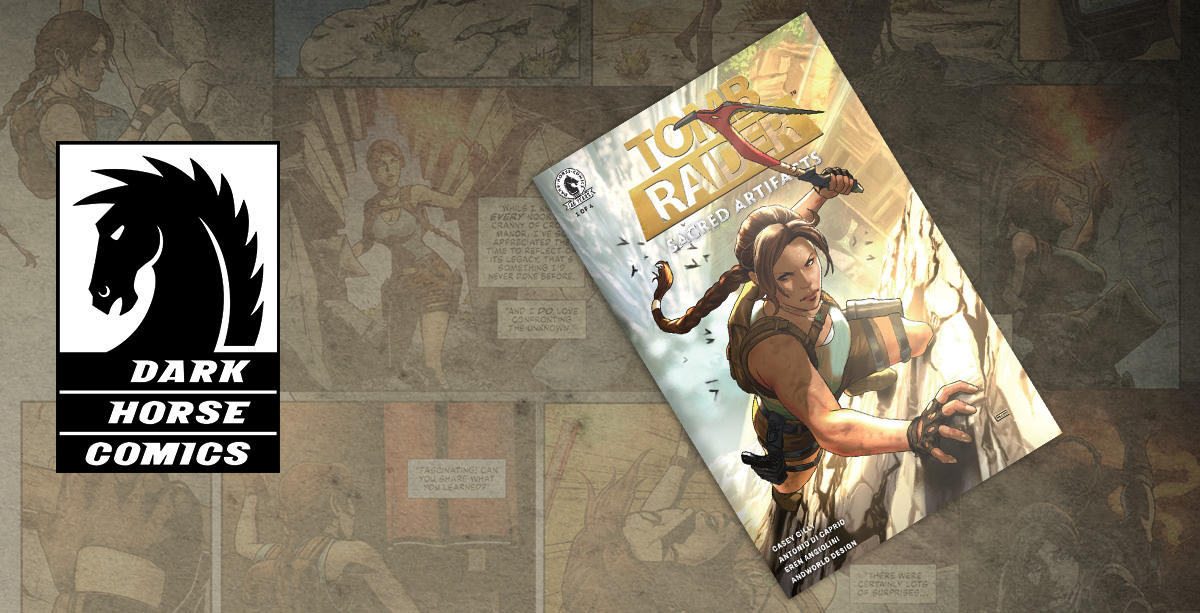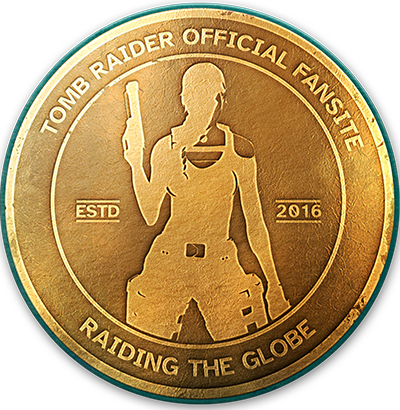It's time to put on the silver snowsuit once again, because our custom game/remaster Lara Croft Tomb Raider: The Scion of Qualopec has just received a big update!
Revisit the 1996's classic Tomb Raider's entire remastered Peru section (Caves, City of Vilcabamba, Lost Valley, Tomb of Qualopec) by smoother camera and animations, further upgraded visuals, better technical support and other fancy stuff & fixes!
>> Download / Mirror <<
Level info
File size: 229 MB
How to play: No installation required. Simply unzip/extract the downloaded folder and run "PLAY.exe" to start the game.
(Before you start the game for the first time, make sure to setup is up. For that please check out our Tecnical Support page.)
This game is released exclusively on RaidingTheGlobe.com.
Please DO NOT upload it on any other website(s) without our permission!
On another note the levelset has been downloaded over 2,000 times already since its original release - we're so thankful!
We'd also like to thank YOU for the positive feedback and continued support on the remaster!
Happy Raiding!
-Johny and Roli
Screenshots






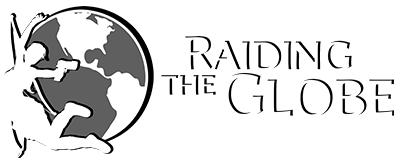
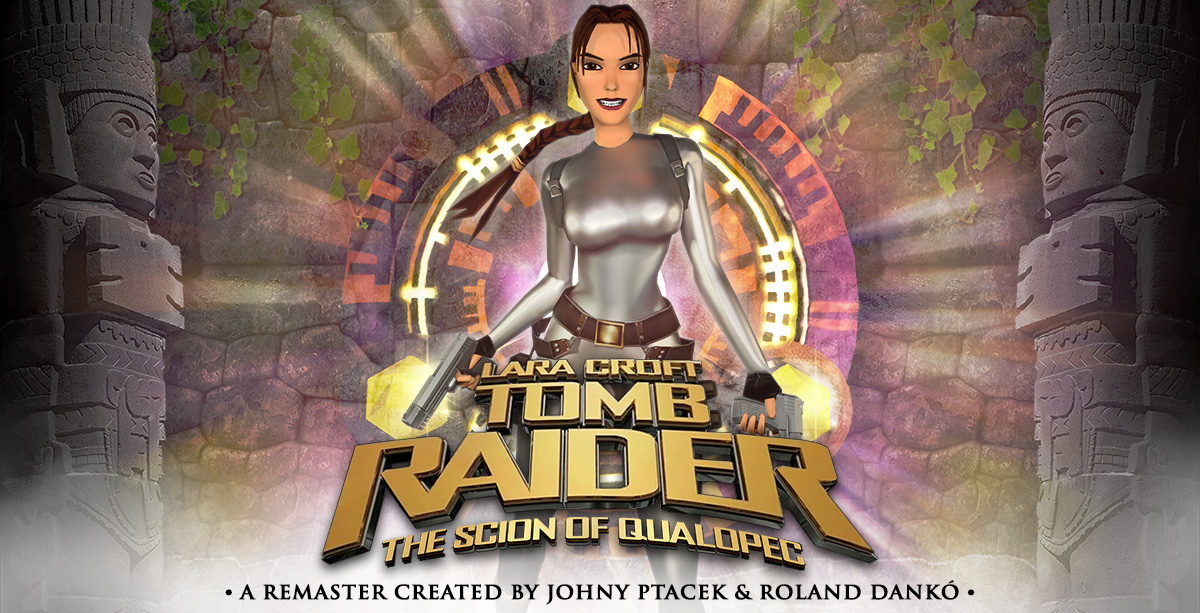












![Tomb Raider: The Scion of Qualopec [Custom Remaster]](https://raidingtheglobe.com/images/news/trle/tomb_raider_the_scion_of_qualopec.jpg)


![Fan Game Tomb Raider 2 Remake in the Works! [Updated]](https://raidingtheglobe.com/images/news/tr2/tomb_raider_2_remake_preview.jpg)